Solution 4: Delete a specific registry key
Press the Windows Logo key + R to open a Run dialog.
Type regedit into the Run dialog and press Enter to open the Registry Editor.
In the left pane of the Registry Editor, navigate to the following directory:
HKEY_LOCAL_MACHINE > SOFTWARE > Classes > Installer
In the right pane of the Registry Editor, double-click on the Products sub-key under the Installer key to expand it, and then one by one, click on each of the sub-keys under the Products key to have their contents displayed in the right pane of the Registry Editor. You need to check out the Product Name registry string (REG_SZ) for each of the sub-keys under the Products key as their Value data will contain the name of the program that specific registry key is for. You need to keep going until you find the sub-key belonging to the program you are having problems installing or uninstalling.
Once you find the sub-key belonging to the affected program, right-click on the sub-key and click on Delete.
Click on Yes in the resulting popup to confirm the action.
Once the sub-key belonging to the program that spits out the “The feature you are trying to use is on a network resource that is unavailable” error message whenEVEr you are trying to install or uninstall it has been deleted, close the Registry Editor and restart the computer.
When the computer boots up, be sure to run the installer package for the installation/uninstallation of the affected program in order to check whether or not the issue has actually been resolved.
https://appuals.com/fix-the-feature-you-are-trying-to-use-in-on-a-network-resource-that-is-unavailable/
文章声明:以上内容(如有图片或视频亦包括在内)除非注明,否则均为Net3C原创文章,转载或复制请以超链接形式并注明出处。定制服务:需要定制服务请加V:TopoDesigner


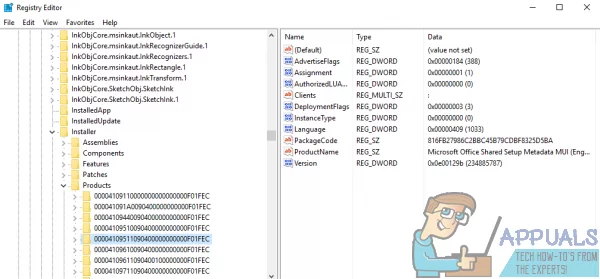


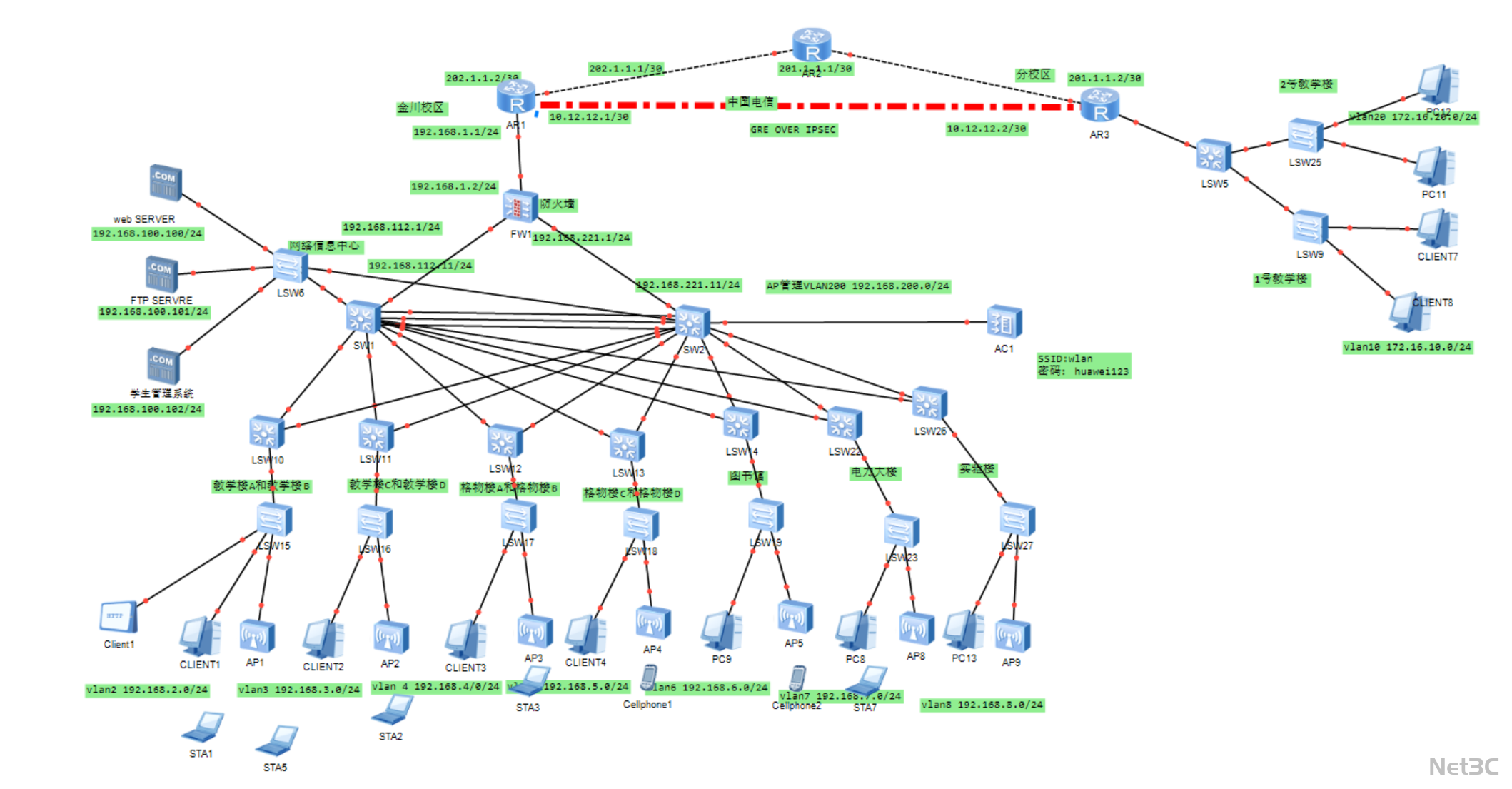
还没有评论,来说两句吧...